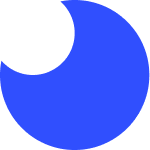Foo FAQs
Below is a list of questions and answers about our services and how they relate to topics like performance testing, SEO, and Lighthouse testing.
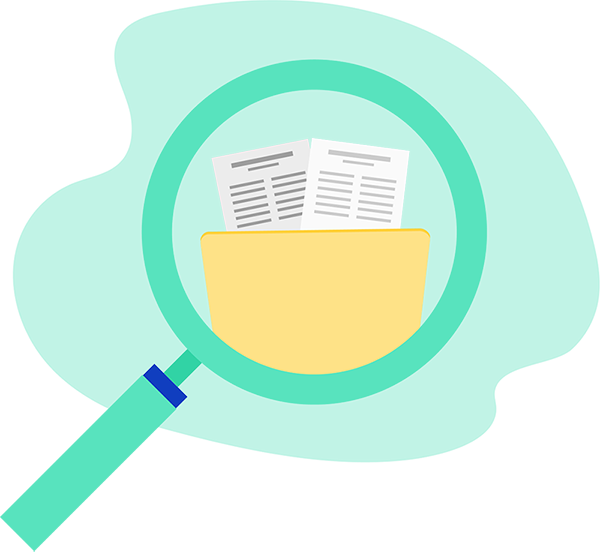
How can I performance test my website?
In our modern age, we have great tools to measure web page performance. Google Lighthouse for example provides a rich variety of metrics and documentation about them. Foo is a service that automates performance testing with Lighthouse.Learn more about performance testing with Lighthouse and Foo.
What is Lighthouse?
Lighthouse is an open-source tool created by the Google Chrome team. Lighthouse is used to analyze web page quality based on a set of modern, "user-centric" metrics.
Why should I use Lighthouse?
By analyzing and addressing results from Lighthouse reports you can improve user experience, performance and SEO. Search engines now prioritize websites that are fast, mobile-friendly, and accessible.
How can I automate Lighthouse testing?
Services like Foo simplify SEO and performance testing by automating Lighthouse testing. Foo provides a UI to run Lighthouse on URLs manually and automatically. With Foo you can establish a historical timeline of Lighthouse audits. With platforms like this, you can monitor Lighthouse results and associate changes to code changes.
What are Web Vitals?
Through both internal studies and industry research, users show they prefer sites with a great page experience. In recent years, Search has added a variety of user experience criteria, such as how quickly pages load and mobile-friendliness, as factors for ranking results. Earlier this month, the Chrome team announced Core Web Vitals, a set of metrics related to speed, responsiveness and visual stability, to help site owners measure user experience on the web.
How can I track and analyze Web Vitals?
With a simple snippet added to your website, Foo collects and aggregates Web Vitals data by page based on real users. We surface metrics accessible from a dashboard displaying historical timeline charts filtered by date and device type.